SDRAM Board Assembly
NOTE¶
This page is for reference only. It may not be up to date. It may not include the BOM for latest PCB version. You need to check the schematic and required components yourself!
The following section will walk you through all steps of creating your own SDRAM Board. It describes where to order all necessary parts like PCB and components. It will also give you an overview on the equipment you need and show you how to assemble the board.
Universal board:¶
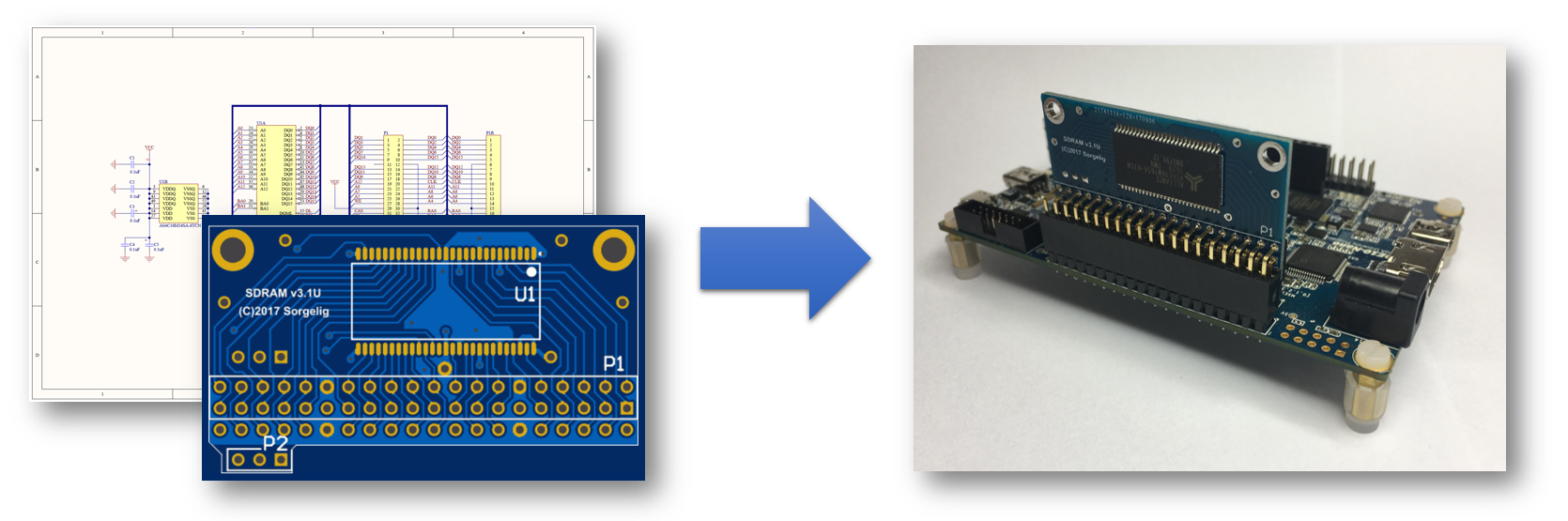
Extra slim board:¶
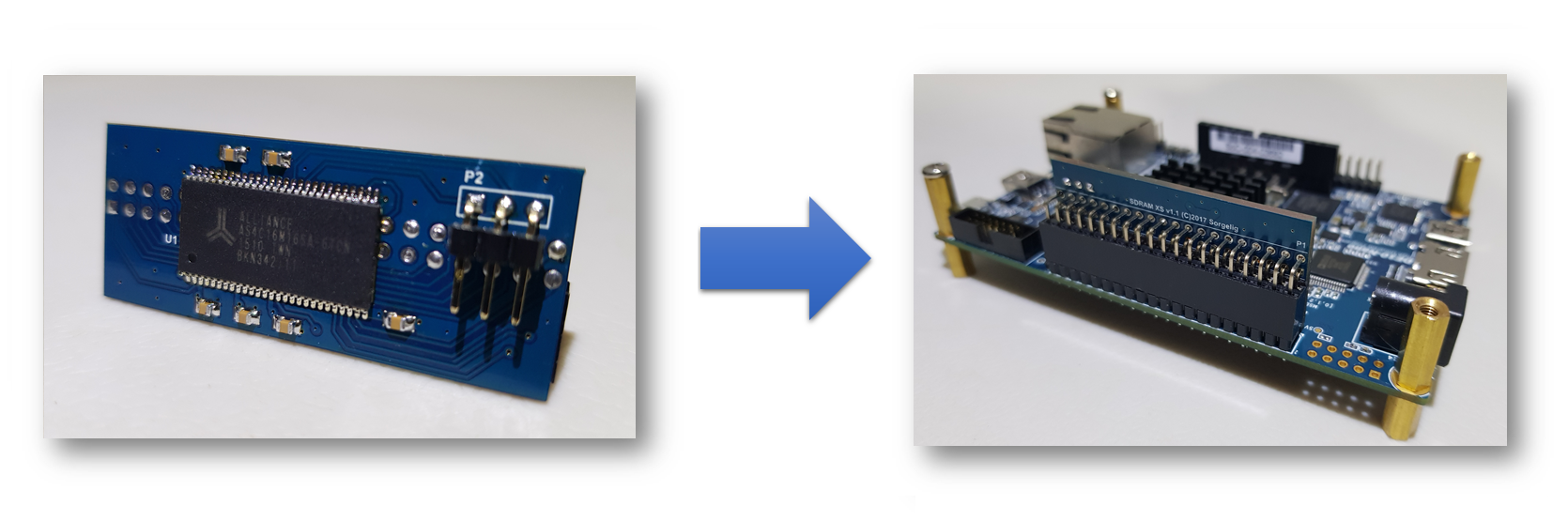
1. Order PCB¶
Approved PCB Manufactors¶
PCB Layout (Gerber Files)¶
Check the MiSTer hardware repository for the most recent PCB files: MiSTer_Hardware
-
Extra slim SDRAM Board v2.2 (single chip) → One-Click Order (PCBWay)
-
Extra slim SDRAM Board v2.4 (dual chip) → One-Click Order (PCBWay)
-
Universal SDRAM Board v3.1U → One-Click Order (PCBWay) (obsolete)
2. Order Components¶
This is a general overview of the components, including reference parts that were successfully used to assemble a MiSTer SDRAM Board.
SDRAM Board v2.4/v2.5 (dual chip)¶
top row: 10uf, 0.1uf, 10uf, 0.1uf
bottom row: 10uf, 1uf, 1uf, 10uf, 10uf, 1uf, 1uf, 10uf
| Name | Component | Package | Value | Reference Parts |
|---|---|---|---|---|
| - | Capacitor (Ceramic) | 0805 | 0.1uF | KEMET C0805C104J5RACTU |
| - | Capacitor (Ceramic) | 0805 | 1uF | KEMET C0805C105K4RAC7210 |
| - | Capacitor (Ceramic) | 0805 | 10uF | KEMET 1C0805C106J8RACAUTO |
| U½ | DRAM 512MBIT | TSOP-54 | 64 MB | Alliance Memory AS4C32M16SB-6TIN or AS4C32M16SB-7TIN |
| U3 | Inverter | SOT-23-5 | - | Texas Instruments SN74LVC1G04DBVR |
| P1 | 2x20 (40 Pos.) Female Header, Double Row, Right Angle | 2,54mm Pitch | - | No Name (AliExpress) |
Extra slim v2.2 board¶
| Name | Component | Package | Value | Reference Parts |
|---|---|---|---|---|
| C1 - C6 | Capacitor (Ceramic) | 0805 | 0.1uF | KEMET C0805C104J5RACTU |
| U1 | IC SDRAM 256MBIT 166MHZ 32MB | TSOP-54 | 32 MB | Alliance Memory AS4C16M16SA-6TCN or Winbond W9825G6KH-6 |
| P1 | 2x20 (40 Pos.) Female Header, Double Row, Right Angle | 2,54mm Pitch | - | No Name (AliExpress) |
| P2 | 1x3 (3 Pos.) Male Pin Header, Single Row, Right Angle, Contact Length: 5.84mm (Mating), 5.84mm (Post), Insulation Height: 2.54mm |
2,54mm Pitch | - | Sullins Connector PRPC040SBBN-M71RC |
Universal v3.1U vertical board (obsolete)¶
| Name | Component | Package | Value | Reference Parts |
|---|---|---|---|---|
| C1 - C5 | Capacitor (Ceramic) | 0805 | 0.1uF | KEMET C0805C104J5RACTU |
| U1 | IC SDRAM 256MBIT 166MHZ 32MB | TSOP-54 | 32 MB | Alliance Memory AS4C16M16SA-6TCN or Winbond W9825G6KH-6 |
| P1 | 2x20 (40 Pos.) Female Header, Double Row, Right Angle | 2,54mm Pitch | - | No Name (AliExpress) |
| P2 | 1x3 (3 Pos.) Male Pin Header, Single Row, Right Angle, Contact Length: 5.84mm (Mating), 5.84mm (Post), Insulation Height: 2.54mm |
2,54mm Pitch | - | Sullins Connector PRPC040SBBN-M71RC |
Universal v3.1U horizontal board (obsolete)¶
| Name | Component | Package | Value | Reference Parts |
|---|---|---|---|---|
| C1 - C5 | Capacitor (Ceramic) | 0805 | 0.1uF | KEMET C0805C104J5RACTU |
| U1 | IC SDRAM 256MBIT 166MHZ 32MB | TSOP-54 | 32 MB | Alliance Memory AS4C16M16SA-6TCN or Winbond W9825G6KH-6 |
| P1 | 2x20 (40 Pos.) Female Header, Double Row, Isolation Height: 11mm | 2.54mm | - | No Name (AliExpress) |
| P2 | 1x3 (3 Pos.) Male Pin Header, Single Row, Straight, Contact Length: 6.1mm (Mating), 3mm (Post), Insulation Height: 2.54mm |
2.54mm | - | Sullins Connector PRPC040SAAN-RC |
Bill of Material¶
User approved BOMs and One-Click shopping Carts. If you have successfully build a MiSTer IO Board and used your own components, then share them with us :) * Octopart: SDRAM Board (3.1U, Vertical) (Missing Parts: P1) * Octopart: SDRAM Board (3.1U, Horizontal) (Missing Parts: P1) * For extra slim board 1.1 use BOM for vertical v3.1U, just add one more capacitor.
3. Assemble the Board¶
Soldering Tutorial¶
SDRAM Board v3.1 (by Negative Solution):
Extra slim board notes:¶
Soldering this board is a little tricky. The board has SDRAM chip laid over connector, so connector should be soldered with neither pins nor solder protruding the board. See the picture:
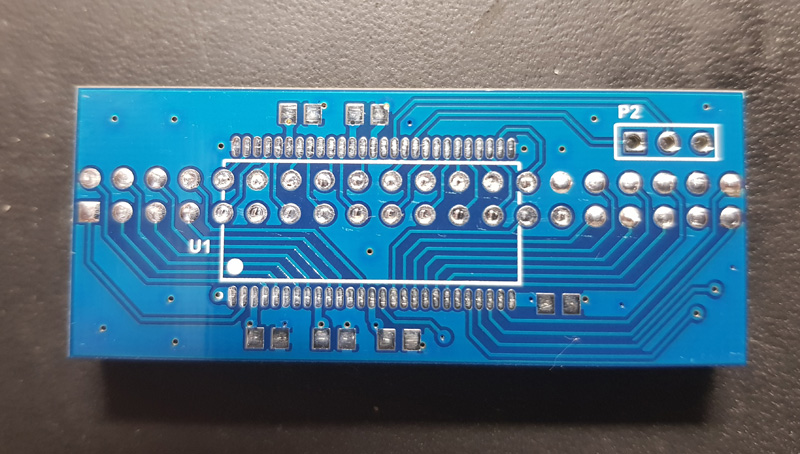 How to cut the pins at the same level and prevent them protruding without special equipment? Insert the connector and using sharp flat nippers trim the pins as close to board as possible. Take the standard printer paper and bend it once, so you will get the 2 layers of paper. Insert these 2 layers of paper between the board and connector. Pins of connector will sink to the level (or slightly dipper) of traces. Solder the pins. Remove the paper. Use solder wick to remove the excessive amount of solder, but make sure it’s enough solder remains inside the holes, so pins won’t be disconnected with mechanical force. Solder the SDRAM chip and other components.
How to cut the pins at the same level and prevent them protruding without special equipment? Insert the connector and using sharp flat nippers trim the pins as close to board as possible. Take the standard printer paper and bend it once, so you will get the 2 layers of paper. Insert these 2 layers of paper between the board and connector. Pins of connector will sink to the level (or slightly dipper) of traces. Solder the pins. Remove the paper. Use solder wick to remove the excessive amount of solder, but make sure it’s enough solder remains inside the holes, so pins won’t be disconnected with mechanical force. Solder the SDRAM chip and other components.
