Configuration Files
MiSTer.ini¶
The MiSTer.ini configuration file contains settings for the MiSTer. The file itself can be found here: MiSTer.ini.
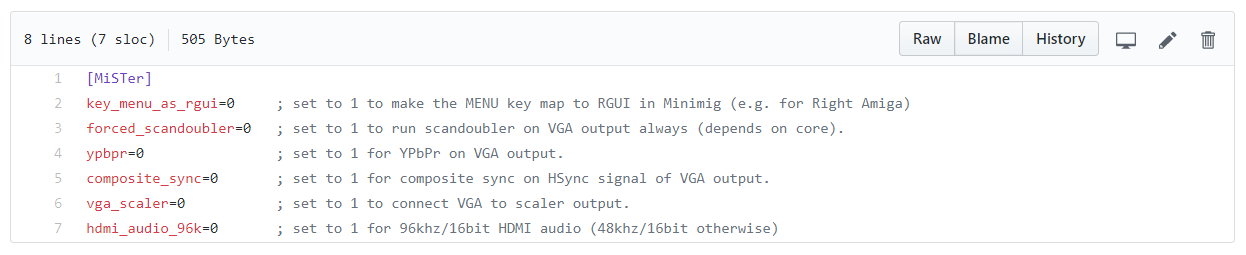
Download and copy the MiSTer.ini file to the root of your SD-Card. Open it with your favorite editor (e.g. Notepad++) and change the parameters accordingly to the following description.
key_menu_as_rgui¶
Makes the MENU key map to RGUI in Minimig (e.g. for Right Amiga)
key_menu_as_rgui=1 set the MENU key map to RGUI
key_menu_as_rgui=0 dont set the MENU key map to RGUI
forced_scandoubler¶
Run scandoubler on VGA output always (depends on core).
Most modern monitors won’t support the 15 KHz horizontal sync output signal through the VGA connector. This option doubles the frequency of horizontal sync signal and brings it in a compatible range for modern monitors. Note that this is not a global option and is only valid for the MiSTer Menu. Each core drives the VGA output itself and requires its own setting. Check the core menu of the corresponding core via HDMI to set the scandoubler option if available / necessary.
forced_scandoubler=1 activate scandoubler
forced_scandoubler=0 deactivate scandoubler
ypbpr¶
Use YPbPr signal on VGA output.
ypbpr=1 activate YPbPr
ypbpr=0 deactivate YPbPr
composite_sync¶
Use composite sync as horizontal sync signal on VGA output.
composite_sync=1 activate composite sync
composite_sync=0 deactivate composite sync
vga_scaler¶
This option connects the VGA to scaler output. (what does this mean? elaborate further)
vga_scaler=1 connect VGA to scaler output
vga_scaler=0 disconnect VGA to scaler output
hdmi_audio_96k¶
HDMI audio output options
hdmi_audio_96k=1 96khz/16bit HDMI audio
hdmi_audio_96k=0 48khz/16bit HDMI audio